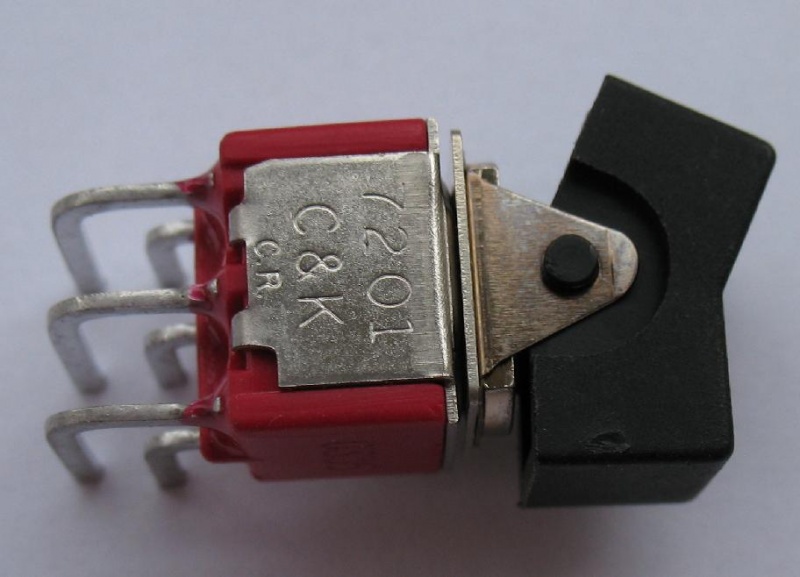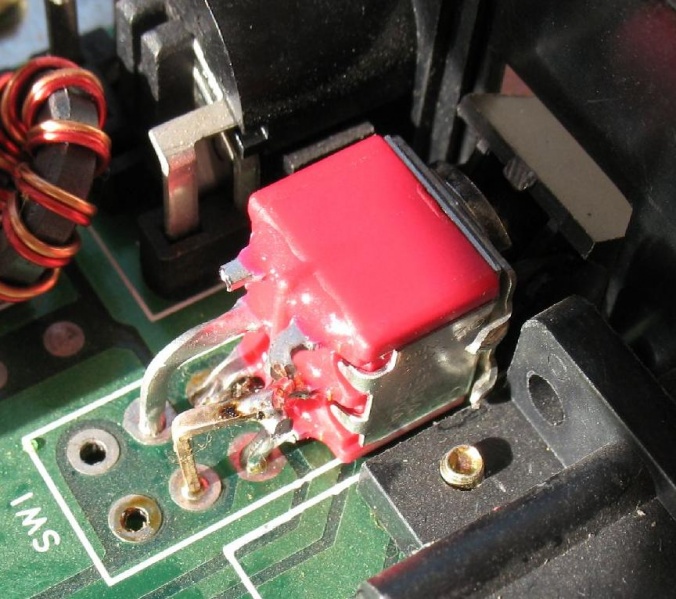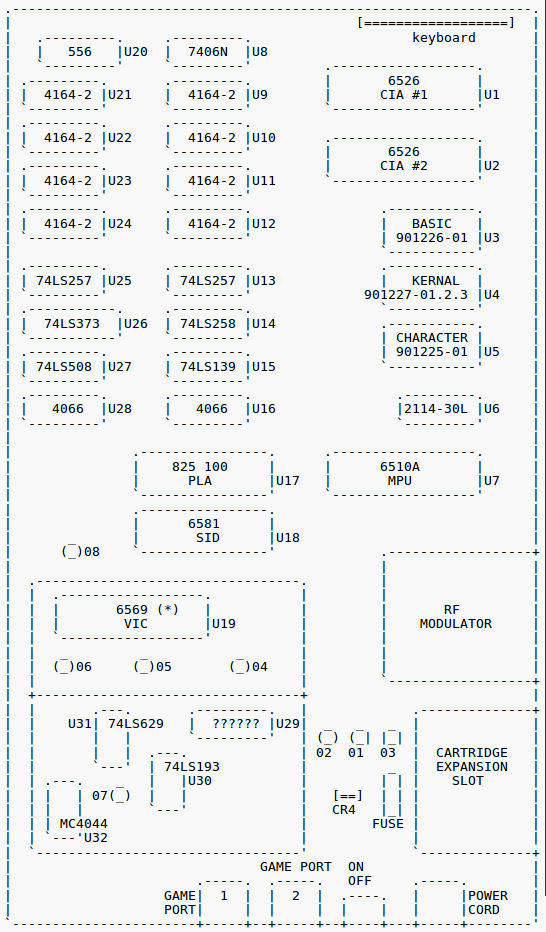1540 / 1541 Service Manual
From: Ray Carlsen CET
1541 CHIPS VS SYMPTOMS latest additions or corrections: 2-15-08
This list represents the most common versions of the 1541 in the standard brown case with PC board numbers 1540050 (early ALPSpush-down door mechanism) and the 251830 and 251777 (Newtronics twist door mechanism). Although the very early „long board“ (white case) 1541 is not represented here, major chip functions are of course similar. Thatdrive used more TTL (so-called „glue logic“) chips that were later „integrated“ into a single motor control IC. Although functionally identical, newer drives such as the 1541C and 1541-II integrate more functions into fewer more specialized IC’s, making some repair parts even harder to find. Although most of the chips in the different versions of the standard brown case 1541 are the same, board layout and some chip ID numbers may be different. To eliminate confusion, I will list the two major versions of the drive separately. In another article (fix1541.txt) I will give you some troubleshooting tips. Included is how the drive should behave during normal operation and what is likely to cause a particular fault. Before suspecting any IC chips, don’t overlook more common causes of problems such as a dirty read/write head. Always check the „easy stuff“ first.
1541 CHIPS VS SYMPTOMS PCB# 1540050 (early version) with ALPS drive mechanism (1982)
UA1 74LS14 LOGIC
Partial failure common cause of „FILE NOT FOUND“ error. Total failure: when drive powered up, red LED stays on and spindle motor runs continuously (check also UB4, UC2, UC4, UC5, UC6, UD3, and UD5).
UB1 7406 (M53206P) LOGIC
Partial failure most common causing „SEARCHING FOR“ (also check UC3), or „DEVICE NOT PRESENT“. Total failure: drive may power up normally, but will not reset when the computer is turned on.
UB2 TMM2016AP-10 16K RAM TMM2116AP-15 or MB8128-15
When drive powered up, motor runs continuously and red LED flashes slowly (about 1 flash every 2 seconds).
UB3 325302-01 DOS ROM
When drive powered up, red LED flashes 3 times repeatedly.
UB4 901229-03 or -05 DOS ROM
When drive powered up, red LED stays on and spindle motor runs continuously. DOS ROM is a common failure. Check also UA1, UC2, UC4, UC5, UC6, UD3, and UD5.
UC1 325572-01 MOTOR CONTROLLER
When drive powered up, red LED comes on and goes out, but spindle motor does not turn. When LOAD attempted, spindle does not turn, red LED flickers, screen displays „FILE NOT FOUND“ and red LED flashes.
UC2 6522 VIA (MOTOR CONTROL INTERFACE)
When drive powered up, red LED stays on and spindle motor runs continuously. Check also UA1, UB4, UC4, UC5, UC6, UD3, and UD5.
UC3 6522 VIA (SERIAL INTERFACE)
Drive powers up and resets normally. When LOAD attempted, screen indicates „SEARCHING FOR …“, but no motors run and red LED does not light.
UC4 6502 MPU
When drive powered up, red LED stays on and spindle motor runs continuously. Check also UA1, UB4, UC2, UC5, UC6, UD3, and UD5.
UC5 74LS04 (74LS14) LOGIC
When drive powered up, red LED stays on and spindle motor runs continuously. Check also UA1, UB4, UC2, UC4, UC6, UD3, and UD5.
UC6 74LS00 LOGIC
When drive powered up, red LED stays on and spindle motor runs continuously. Check also UA1, UB4, UC2, UC4, UC5, UD3, and UD5.
UC7 74LS42P LOGIC (DECODER)
When drive powered up, motor runs continuously and red LED flashes slowly (about 1 flash every 2 seconds). Red LED may stay on and/or motor may stop.
UD1 7406 (M53206P) LOGIC
When drive powered up or reset, spindle motor runs momentarily, but red LED doesn’t come on. When LOAD attempted, screen indicates „SEARCHING FOR …“ but red LED does not light, spindle runs continuously, and screen shows „FILE NOT FOUND“ error.
UD2 7417 LOGIC (R/W CONTROL BUFFER)
When drive powered up or reset, red LED comes on and goes out, but spindle motor does not turn. If LOAD is attempted, red LED comes on, stepper moves slightly, spindle doesn’t turn, screen shows „FILE NOT FOUND“ and red LED flashes.
UD3 74LS86 LOGIC
When drive powered up, red LED stays on and spindle motor runs continuously. Check also UA1, UB4, UC2, UC4, UC5, UC6, and UD5.
UD4 9602 (8602) LOGIC (MMV)
Drive powers up and resets normally, but if LOAD is attempted, spindle motor runs with red LED out. Screen displays „SEARCHING FOR …“ and stepper does not move. Check also UE6.
UD5 74LS197 (74177) LOGIC (TIMER)
When drive powered up, red LED stays on and spindle motor runs continuously. Check also UA1, UB4, UC2, UC4, UC5, UC6, and UD3.
UE4 LM311 COMPARITOR (READ LOGIC)
Powers up normally. When LOAD attempted, spindle turns and red LED comes on, but „FILE NOT FOUND“ and red LED flashes. Check also UF3 and UF4.
UE6 74LS193 (7417) LOGIC (BIN COUNTER)
Drive powers up and resets normally, but if LOAD is attempted, spindle motor runs with red LED out. Screen displays „SEARCHING FOR …“ and stepper does not move. Check also UD4.
UF3 NE592N READ PREAMPLIFIER
Powers up normally. When LOAD attempted, spindle runs and red LED comes on, but „FILE NOT FOUND“ and red LED flashes. Check also UE4 and UF4.
UF4 NE592N READ AMPLIFIER
Powers up normally. When LOAD attempted, spindle runs and red LED comes on, but „FILE NOT FOUND“ and red LED flashes. Check also UE4 and UF3.
VR1 UA7812KC (LM340KC-12) +12 VOLT REGULATOR
Drive powers up „normally“, but motors run slowly or not at all. If that happens, drive access will produce a flashing red activity LED and errors „file not found“ or „drive not ready“ on the error channel.
VR2 UA7805KC (LM340KC-5.0) +5 VOLT REGULATOR
Green (power) LED dim, flickers, or does not come on at all, but spindle may run continuously and red LED may be dark.
CR1 2 AMP 200V BRIDGE RECTIFIER (FOR +12V)
Drive appears to power up normally, but motors do not run. Should get warm only if the drive is being accessed (motors running).
CR3 2 AMP 200V BRIDGE RECTIFIER (FOR +5V)
On power up, green and red LED’s are dim or dark and spindle motor runs continuously. May be intermittant and „die“ after warmup. Part runs very hot normally and is a common failure in this model.
1541 CHIPS VS SYMPTOMS PCB# 251830 or 251777 with Newtronics drive mechanism (1984)
UA1 74LS14 LOGIC
Partial failure common cause of „FILE NOT FOUND“ error. Total failure: when drive powered up, red LED stays on and spindle motor runs continuously (check also UB4, UC2, UC4, UC6, UC7, UD3, and UD5).
UB1 7406 (M53206P or 7707) LOGIC
Partial failure common cause of „SEARCHING FOR“ (check also UC3) and „DEVICE NOT PRESENT“ errors. Total failure: drive powers up OK, but does not respond to computer… no reset or disk access.
UB2 TMM2016AP-10 16K RAM TMM2116AP-15 or MB8128-15
When drive powered up, spindle motor runs continuously and red LED flashes about once every two seconds.
UB3 325302-01 DOS ROM
When drive powered up, red LED flashes 3 times repeatedly.
UB4 901229-03 or -05 DOS ROM
When drive powered up, red LED stays on and spindle motor runs continuously. DOS ROM is a common failure. Check also UA1, UC2, UC4, UC6, UC7, UD3, and UD5.
UC1 325572-01 MOTOR CONTROLLER
When drive powered up or reset, red LED comes on and goes out, but spindle motor does not turn. When LOAD attempted, spindle does not turn, red LED flickers, screen displays „FILE NOT FOUND“ and red LED flashes.
UC2 6522 VIA (MOTOR CONTROL INTERFACE)
When drive powered up, red LED stays on and spindle motor runs continuously. Check also UA1, UB4, UC4, UC6, UC7, UD3, and UD5.
UC3 6522 VIA (SERIAL INTERFACE)
Drive powers up and resets normally. When LOAD is attempted, screen indicates „SEARCHING FOR …“, but no motors run and red LED does not light.
UC4 6502 MPU
When drive powered up, red LED stays on and spindle motor runs continuously. Check also UA1, UB4, UC2, UC6, UC7, UD3, and UD5.
UC6 74LS04 (7713) LOGIC
When drive powered up, red LED stays on and spindle motor runs continuously. Check also UA1, UB4, UC2, UC4, UC7, UD3, and UD5.
UC7 74LS00 LOGIC
When drive powered up, red LED stays on and spindle motor runs continuously. Check also UA1, UB4, UC2, UC4, UC6, UD3, and UD5.
UC8 74LS42 LOGIC
When drive powered up, spindle motor runs continuously. Red LED may stay on, or flash three times and go out.
UD1 7406 (M53206P) LOGIC
When powered up, spindle motor runs momentarily, but red LED doesn’t come on. When LOAD attempted, screen indicates „SEARCHING FOR …“ but red LED does not light and spindle runs continuously.
UD2 7407 (7417) LOGIC (R/W CONTROL BUFFER)
When drive is powered up or reset from computer, red LED comes on and goes out, but spindle motor does not turn. When LOAD is attempted, stepper moves slightly, spindle doesn’t turn, and error message on screen is „FILE NOT FOUND“ with flashing red LED.
UD3 74LS86 LOGIC
When drive powered up, red LED stays on and spindle motor runs continuously. Check also UA1, UB4, UC2, UC4, UC6, UC7, and UD5.
UD4 9602 (74123) LOGIC (MMV)
Drive powers up and resets normally, but when LOAD is attempted, screen indicates „SEARCHING FOR …“ red LED does not light and spindle runs continuously. Check also UE6.
UD5 74LS197 (74177) LOGIC (TIMER)
When drive powered up, red LED stays on and spindle motor runs continuously. Check also UA1, UB4, UC2, UC4, UC6, UC7, and UD3.
UE4 LM311 COMPARITOR (READ)
Drive powers up and resets normally. Spindle motor runs, stepper moves slightly, but „FILE NOT FOUND“ error, and red LED flashes. Check also UF3 and UF4.
UE6 74LS193 (7417 or 7407) LOGIC (COUNTER)
Drive powers up and resets normally, but when LOAD is attempted, screen indicates „SEARCHING FOR …“ red LED does not light and spindle runs continuously. Check also UD4.
UF3 NE592N (LM592) READ PREAMP
Drive powers up and resets normally. Spindle motor runs, stepper moves slightly, but „FILE NOT FOUND“ error and red LED flashes. Check also UF4 and UE4.
UF4 NE592N (LM592) READ AMPLIFIER
Drive powers up and resets normally. Spindle motor runs, stepper moves slightly, but „FILE NOT FOUND“ error and red LED flashes. Check also UF3 and UE4.
VR1 UA7812KC (LM340KC-12) +12 VOLT REGULATOR
When powered up, green power LED comes on and red LED comes on and goes out normally, but motors do not run (or move slowly). Drive access will produce a flashing red activity LED and error messages „file not found“ or „drive not ready“ on the error channel.
VR2 UA7805KC (LM340KC-5.0) +5 VOLT REGULATOR
Green (power) LED dim, flickers, or does not come on at all. Drive appears dead, but spindle motor runs continuously.
CR1 2 AMP 200V BRIDGE RECTIFIER (FOR +5V)
Drive appears dead, but spindle motor runs continuously with both green and red LEDs dim or dark. May be intermittant and fail after warmup. This part normally runs hot and is a common failure item.
CR3 2 AMP 200V BRIDGE RECTIFIER (FOR +12V)
Drive appears to power up normally, but motors do not run. Should get warm only if drive is accessed (motors running).
Notes: UC2, UC3, UB4, and regulators VR1 and VR2 run warm normally and bridge rectifiers CR1 and CR3 run very hot if drive is being accessed. Otherwise, only CR3 will get hot.
Newtronics drives (twist type door latch) normally run a bit noiser (stepper chatter) than earlier ALPS (push down door) types.
Ray Carlsen CET CARLSEN ELECTRONICS… a leader in trailing-edge technology. Questions and comments are welcome, especially if you spot a mistake here. Thanks!